1. Why should teachers consider the impact of technology when planning for 21st century learners?
To begin, let’s define diversity…

Thank you, http://gladstone.uoregon.edu/~asuomca/diversityinit/definition.html
OK, so here is the deal: You have a classroom full of 30 students, all with different “dimensions of race, ethnicity, gender, sexual orientation…. etc. etc.” Your job as the teacher is to reach and teach each one of those 30 students. Oh, and did I forget to mention on top of those 10+ dimensions that you also have students with varying abilities, both mentally and physically. So as the teacher, how are you going to make sure that all of your students needs are
getting met?
Hint: The answer is in the question.
Yes, technology! Technology is what is going to assist you in enhancing and supporting your carefully planned instruction. Technology allows you to reach students who were once unable to sit in a general education classroom. It allows your students to better understand and comprehend a lesson. Technology is so versatile that it can be used in all aspects of the classroom, from demonstrating a concept on a PowerPoint to creating better classroom acoustics for a student who is hard of hearing.
Chapter 1 highlighted how technology can be used to support four content area
goals
| Content Area | Problem | Technology Solution |
| Writing | Dysgraphia | Word Processing Software |
| Organizing/Relating Ideas | Concept Mapping Software | |
| Slow Typer/Spelling Problems | Word Prediction Software | |
| Slow Typer/Spelling Problems | Custom Dictionary | |
| Poor Reading Skills | Text to Speech Software | |
| Trouble Identifying Misspelled Words | Talking Spell Checker | |
| Reading | Understand Grade Level Material, Trouble with Decoding | Recorded Books |
| Cannot Read and Understand Material Written at Grade Level | High Interest – Low Level Books | |
| Blind/Reading Difficulties | Scan/Read Systems | |
| Communication | Trouble Hearing | Personal or Sound-Field Amplification Device |
| Non-Verbal | Augmentative Communication (Ex. Picture Communication Symbols) | |
| Computer Use | Trouble with Input | Sticky Keys, Mouse Keys, Keyboard Labels, Pointing Devices, Keyguards, On Screen Keyboard, Touch Screen, Expanded Keyboard, Mini Keyboard, Customizable Keyboard, Single Switch with Scanning |
| Trouble with Output | Screen Magnification, Screen Readers |
Not only is technology beneficial to students with special needs but it allows all students an enhanced learning experience. We now have the ability to do things that not long ago were very futuristic ideas. We can create a global learning atmosphere by Skyping with students in other countries. We can create virtual manipulatives to present a word problem in a math class. We can access all kinds of information and resources instantly using the internet.
So why is technology so important when planning for 21st century learners? It is exactly that. 21stcentury. Now of days kids are growing up with all of this new technology. They play video games, read e-books, and watch DVDs. We need to realize that as teachers even though we were not brought up with all of these different gadgets and gizmos that our students were. This is what they know and this is how they learn.
2.Define Assistive Technology and UDL.
ASSISTIVE TECHNOLOGY
Assistive Technology Devices are defined by IDEA 2004 as “any item, piece of equipment, or product system, whether acquired commercially off the shelf, modified, or customized, that is used to increase, maintain, or improve functional capabilities of a child with a disability.” (IDEA 2004, Sec. 1401 (1) (A)).
This accounts for a wide range of items. Therefore, Assistive Technology Devices are often categorized as either low-tech, mid-tech, or high-tech. Below are examples of each.
| Low-Tech | Planners, Pencil Grips, High Lighters, Specialty Paper (Ex. Wide Ruled), Paper Stabilizers |
| Mid-Tech | Timer, Tape Recorder, Digital Recorder, Spell Checkers, Handheld Electronic Dictionary, Talking Calculator, Portable Keyboard |
| High-Tech | Voice Recognition, Word Prediction Software, Sophisticated Augmentative Communication Systems, Text-To-Speech, One Handed Keyboard |
It is important to note that the only exception that IDEA 2004 makes in regards to assistive technology are medical devices that are surgically implanted, a cochlear implant, for example.
IDEA 2004 also mentions Assistive Technology Services. You see, Assistive Technology has two parts, devices and services. It is important to note that simply providing the devices is not enough. Assistive Technology Services refers to “any service that directly assists a child with a disability in the selection, acquisition, or use of an assistive technology device.” (IDEA 2004, Sec. 1401 (2)). Some examples of Assistive Technology Services…
– A technician for a Wheel Chair Company repairs a broken axle on a boy’s wheelchair
– A school’s speech pathologist gives a student who is having trouble hearing in class a Personal
Amplification System to use.
– A special educator teaches a child how to use a computer using a single switch with scanning.
UNIVERSAL DESIGN OF LEARNING
While many of us are familiar with the concept of Universal Design in architecture and software development, it is often overlooked in everyday life. Things like wide doorways, elevators, and curb cuts are the norm- we don’t even think twice when we see or use them. Although these items were created to allow individuals with special needs access to all of the things that the non-disabled population can hear, see, or do, they sure make everyone’s life much easier. I think for example recently when I moved out of my apartment- I can’t image having moved a 250 pound couch through a narrow doorway, down four flights of stairs, and off the curb into a moving truck.
Now what most people don’t know is that Universal Design also applies to learning.
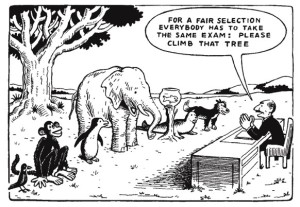 (taken from: https://assistivetechnologytidbits.wikispaces.com/About+UDL)
(taken from: https://assistivetechnologytidbits.wikispaces.com/About+UDL)
So using the cartoon above as a fictional example, the monkey would be tested by climbing the tree, the fish by swimming laps in the bowl, the elephant by grazing in a field, etc.
UDL seeks to make the curriculum available and achievable for all students. It gives all students, disabled or non, an equal opportunity to learn. Just like universal design for architecture, it is important to note that universal design for learning benefits ALL students. To use a non-fictional example this time for all of my realists out there, take using an Audio Book for example. This would not only benefit students who are blind but would also help to keep all of your students engaged in the text. Another example could be the use of PowerPoint to present instructions. PowerPoint has the option of using large font sizes which would allow students who have vision impairments the ability to see the board much easier than a traditional chalkboard alone. You would also be able to reach out to students who are deaf through the use of PowerPoint rather than giving verbal instructions. And finally, back to the idea of UDL benefiting all students: A powerpoint presentation would also give students who are sitting in the back row a much easier time reading the instructions as well.
I agree that technology is the key to enhancing lessons for students and that it is a useful tool in engaging the attention of students who struggle to learn in a general education classroom. I have been in classes where a lesson is taught to us through an extensive, detailed lecture and I may still struggle to comprehend the material;however, the teacher may then use technology in the form of computer software or videos in order to recap on the information. As a result, the technology used has made the information much more comprehensible and impressionable. Therefore, this provides evidence that technology ehances lessons and helps to keep students engaged.